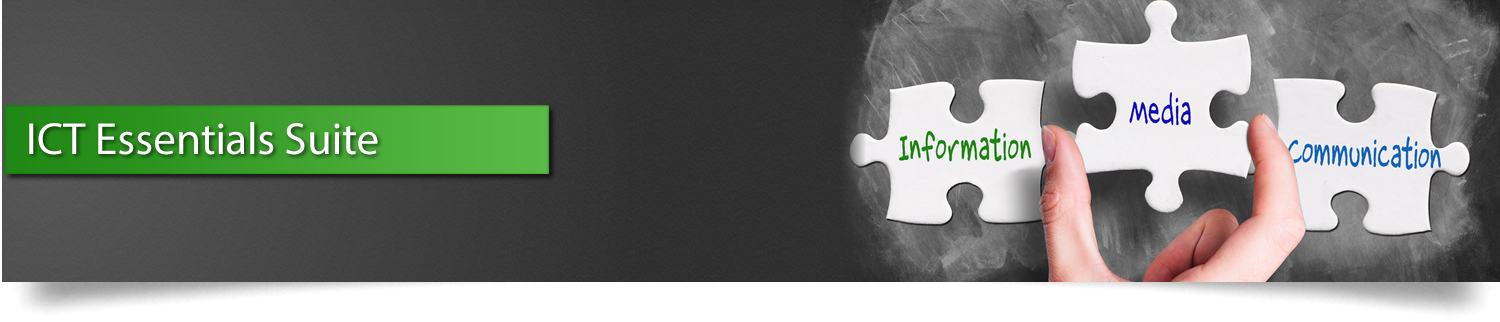Communication Essentials
- Communication Technology Domain -
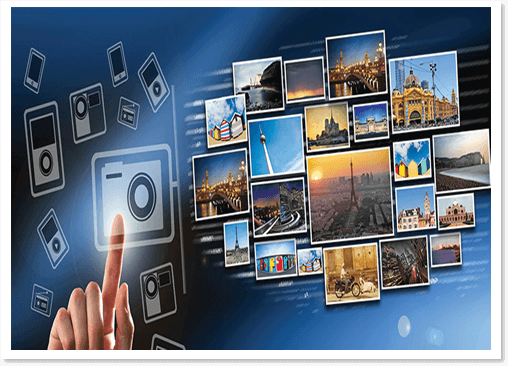
The ICT Communications Essentials course focuses on fundamentals of effective communications in a technological society. In this course, students will:
- Learn about basic network functions and Internet connections
- Use strategies and techniques for efficient Web searching
- Explore issues related to online safety and privacy
- Learn strategies for creating effective Web site content
- Study the tools, practices and etiquette needed for communicating effectively with e-mail
Course Table of Contents
Lesson 1: Using the Internet and the World Wide Web
Lesson Sections
- What Is the Internet?
- "The Cloud"
- How Data Travels
- Connecting to the Internet
- Internet Addressing
- What Is the World Wide Web?
Suggested Activities
- Internet Connections Terms (Hands-On/Online)
- Internet Connections – Find-the-Fib Game (Team)
- TLD Matching (Online)
- IP Addresses Hunt (Online)
- How Browsers Work (Online)
- Connecting to the Internet & Using a Browser (Online)
- Domain Names Scavenger Hunt (Online)
- What is Required to Connect to the Internet (Hands-On/Online)
Lesson 1 Quiz
Lesson 2: Searching the Web
Lesson Sections
- Understanding Search Engines
- Evaluating a Web site
- Copyright and Fair Use
- Citing Sources
Suggested Activities
- Internet Searching Techniques (Teacher-Led)
- Internet Scavenger Hunt (Hands-On)
- Creating a Boolean Search (Online)
- Protected by Copyright (Hands-On)
- Creative Project – Copyright and Fair Use (Team)
- Copyright (Online)
- Favorite Sport Report (Hands-On)
- Evaluating a Web site (Teacher-Led)
- Evaluating a Web site – Advanced (Teacher-Led)
- Citing Your Sources (Hands-On)
Case Study
- Web Research – The Good, The Bad, The Biased (Team)
Lesson 2 Quiz
Lesson 3: Internet Life and Privacy
Lesson Sections
- Social Networking and My Privacy
- What Is Cyberbullying?
- Acceptable Use Policy
- Virus Protection
Suggested Activities
- My Digital Log (Hands-On)
- Group Digital Log (Team)
- Digital Footprint Map (Hands-On)
- Online Digital Footprint Map (Hands-On)
- My Digital Footprint (Online)
- Build a Secure Online Identity (Hands-On)
- Cyberbullying 10-Tip Plan (Hands-On)
- Cyberbullying 10-Tip Plan – Advanced (Hands-On)
- Acceptable Use Responsibilities Project (Team)
- AUP, Cyberbullying, and More (Online)
- Case Study - Attacked from All Sides (Team)
- How Malware Works (Teacher-Led)
Case Study
- Attacked from All Sides (Team)
Lesson 3 Quiz
Lesson 4: Creating Content for the Web
Lesson Sections
- Writing for the Web
- Accessing Graphics for the Web
- Creating a Basic Web Page
Suggested Activities
- Writing Effective Web Content – Venn Diagram (Hands-On)
- Writing Effective Web Content – HTML (Team)
- Writing Effective Web Content – Online (Team)
- Writing for the Web (Online)
Lesson 4 Quiz
Lesson 5: Communicating Using E-Mail
Lesson Sections
- Introduction to E-Mail
- Understanding E-Mail Addresses
- Sending and Receiving E-Mail Messages
- E-Mail Etiquette
Demonstration Videos
- Setting Up Gmail
- How To Compose a Message
- How To Attach Files
Suggested Activities
- Compose an E-Mail Message (Hands-On)
- Parts of an E-Mail Message (Hands-On)
- E-Mail Address Book (Teacher-Led)
- E-Mail Etiquette and Safety Learning Log (Hands-On)
- E-Mail Etiquette and Safety Learning Log – Advanced Extension (Team)
- Classroom Guide to E-Mail Etiquette and Safety (Team)
- Comparing Mail (Online)