ICT Fundamentals
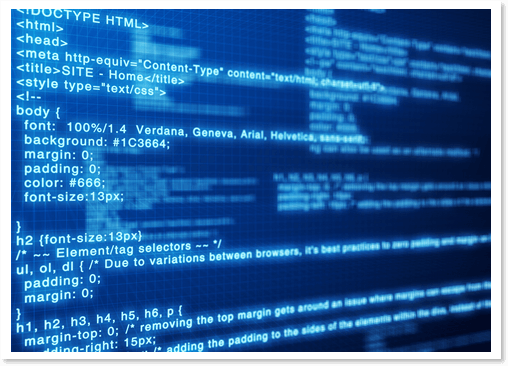
The ICT Fundamentals course focuses on introductory Digital Tool literacy. Students will:
- Explain computing functions, systems and devices.
- Explain networking types and uses at home, school and work.
- Explain how the Internet functions to enable communications (i.e. connection types, domains, servers, techniques).
- Explain how Web browsers and Search engines function, communicate and provide information.
- Demonstrate effective and appropriate communication using Email and other technologies.
- Describe the appropriate purpose of various applications used in cloud computing or physical location implementation.
- Explain how to use various word processing application features and functions (i.e. new, open, save, bold, italics, print, font and size, copy, paste, margins, alignment).
- Explain how to use various spreadsheet features and functions (i.e. new, open, save, print, font and size, copy, paste, basic calculations, columns, rows, cells, worksheet, workbook).
- Describe Internet safety practices and risks associated with the Internet.
- Identify ethical and legal issues related to Internet content (e.g. music, videos, photographs, etc.), and how to apply guidelines for copyright and fair use.
- Describe security issues and how to secure various devices (e.g. mobile phone, tablet, laptop, etc.).
ICT Fundamentals Table of Contents
Lesson 1: Computing Fundamentals
- What Is a Computer?
- How Computers Are Used
- Computers at Home
- Computer Systems
- Computers at School
- Computers at Work
- Types of Computers
- Supercomputers
- Mainframe Computers
- Microcomputers
- Notebook Computers
- Tablet Computers
- Handheld Computers
- Computer Systems
- Output Devices
- What Is a Network?
- Types of Networks
- Intranets and Extranets
- Virtual Private Networks (VPNs)
- Case Study
- Lesson 1 Quiz
Lesson 2: Communication Fundamentals
- Application Software
- What Is the Internet?
- "The Cloud"
- How Data Travels
- Connecting to the Internet
- What Is the World Wide Web?
- Web Browsers
- Navigating the Web
- Introduction to E-Mail
- Sending and Receiving E-Mail Messages
- Social Networking and My Privacy
- E-Mail Etiquette
- Case Study
- Lesson 2 Quiz
Lesson 3: Application Fundamentals
- What Is a Word Processor?
- Storing Your Documents
- Getting Started with Word Processing
- Common Keyboard Shortcuts
- Data Storage Devices
- Formatting Documents in a Word Processor
- Setting Up Your Pages
- Formatting Text
- Other Tools for Working with Documents
- Options for Viewing and Printing
- Spreadsheet Basics
- Navigating Spreadsheets
- Save, Close and Reopen
- Creating and Managing Spreadsheet Data
- Data Entry and Selecting
- Cut, Copy and Paste
- Formatting Text, Numbers & Dates
- Sorting and Filtering Spreadsheet Data
- Exploring Common Spreadsheet Functions
- Using Common Spreadsheet Formulas
- Case Study
- Lesson 3 Quiz
Lesson 4: CyberSecurity Fundamentals
- Internet Managing Online Risks
- Cyberbullying
- Online Gaming
- Copyright and Fair Use
- Securing your Computer
- Mobile Device Protection
- Strong Passwords
- Choosing a Network Model
- Case Study
- Lesson 4 Quiz




